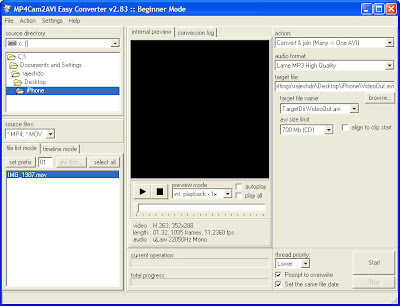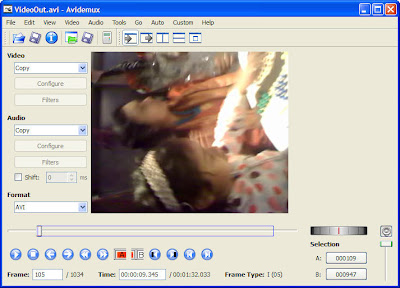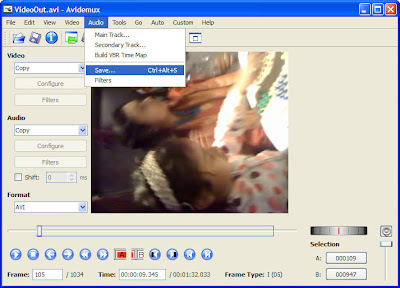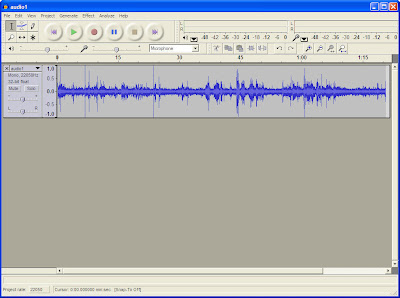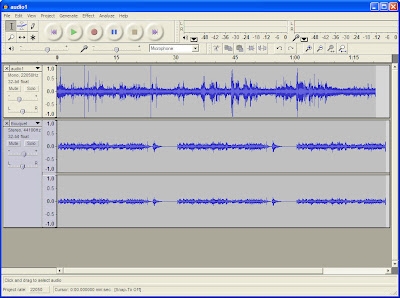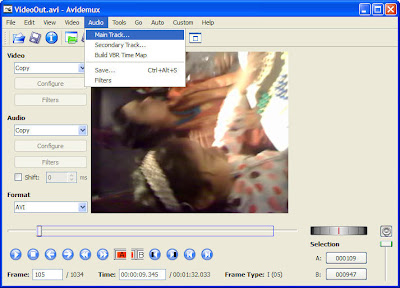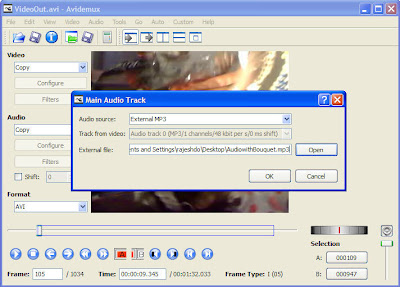This purpose of this guide is to introduce Newbies (like me) in getting started with making short videos or personal home movies and wish to add cool stuff in their movies. The idea is to make do with as much free tools as possible. You'll need the following tools to get started:
1. Avidemux - Video editor for simple cutting, filtering, and encoding
Retrieved from
Avidemux on 04/16/2010: "Avidemux is a video editor designed for simple cutting, filtering and encoding tasks. It supports many file types, including AVI, DVD compatible MPEG files, MP4 and ASF, using a variety of codecs. Tasks can be automated using projects, job queue and powerful scripting capabilities."
Retrieved from
cnet.com on 04/16/2010: "Cropping a video is as simple as selecting the section you want to remove and then hitting the Delete key. Re-encoding a video is equally painless: select the output format from the drop-down list, save the file, and you're good to go. When choosing where to start and stop a crop, there's both incremental and multisecond advance and rewind tools, There's also a not insubstantial list of video and audio codecs that files can be converted to. Video formats include multiple codecs for FLV, MPEG, AVI, VCD, H.263/4, and others, while audio formats include MP3, AAC, Ogg Vorbis, WAV, and one or two more.
The program also includes advanced options, including generic decoder and post-processing tools, user-defined filters, GlyphSet adjustments, and more features. Avidemux should appeal to users of all abilities who are looking for a quick way to edit down video files."
Download from
download.cnet.com2. MP4Cam2AVI -
MP4(MOV) to AVI converter/joiner for digital cameras
Retrieved from videohelp.com on 4/30/2010: "MP4Cam2AVI is a MP4/MOV/MPEG4/MJPEG to AVI converter/joiner for MPEG-4 camcorders and digital photo cameras. It makes MPEG-4 ASP camera clips DivX/XviD compatible and playable with any DVD-MPEG4 player like regular MPEG-4 movie. Program supports *.MP4, *.MOV, and *.AVI input. MJPEG video from photo-cameras is supported as well. Program converts *.MOV MJPEG clips to MJPEG AVI (without recompression) or to XviD MPEG-4 AVI (with recompression) in one click. MP4Cam2AVI supports MPEG-4 AVC (H.264) video from new H.264 cameras like Sanyo CG65 and Casio EX-V7."
Download from Sourceforge.net
3. Audacity - Audio editor for recording, slicing, and mixing audio.
Retrieved from cnet.com on 4/30/2010: "This editor can record and play sounds and import and export WAV, AIFF, MP3, and OGG files. Edit your sounds using cut, copy, and paste features (with unlimited undo functionality), mix tracks, or apply effects to your recordings. The program also has a built-in amplitude-envelope editor, a customizable spectrogram mode, and a frequency-analysis window for audio-analysis applications. Built-in effects include bass boost, wah wah, and noise removal, and the program also supports VST plug-in effects. "
Download from
Sourceforge.netIn addition you'll also need LAME MP3 encoder for Audacity. You can
download it from the author's site.
4. VLC Media Player - Highly portable multimedia player for various audio and video formats (Optional - Highly recommended over Windows Media Player and Quicktime)
Retrieved from cnet.com on 4/30/2010: "VLC (initially VideoLAN Client) is a highly portable multimedia player for various audio and video formats, including MPEG-1, MPEG-2, MPEG-4, DivX, MP3, and OGG, as well as for DVDs, VCDs, and various streaming protocols. It also can be used as a server for unicast or multicast streams in IPv4 or IPv6 on a high-bandwidth network."
Download from
videolan.org5. Avisynth - tool for video post-production (Optional)
Retrieved from videohelp.com on 4/17/2010 - "AviSynth is a powerful tool for video post-production. It provides almost unlimited ways of editing and processing videos. AviSynth works as FrameServer, providing instant and very fast editing without the need for temporary files. Video editing using scripting, try the AVSEdit scripting tool."Getting StartedFollow the installation instructions listed on the websites and install the programs accordingly. If you own a HD camcorder such as Flip Ultra HD or Aiptek, your videos will be in MOV or MP4 container. The first step is to convert them to an AVI container using MP4Cam2AVI. Believe me, this vastly simplifies the whole editing process and frees you up to add your creativity to your videos.
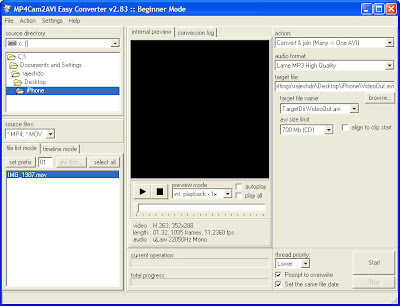 Cropping
CroppingNext, you might want to crop out unnecessary portions of your video and combine them into a single video. Avidemux is friend that helps you do this
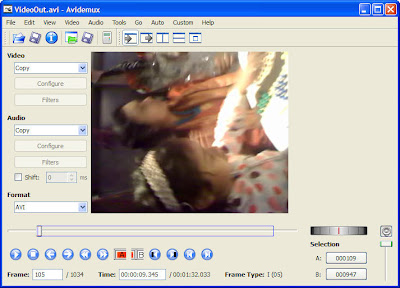
Audio Editing - Remove noise, add background music etc.,
You could then extract the audio from the cropped video again using Avidemux, by going to Audio -> Save and save the output as your
.wav
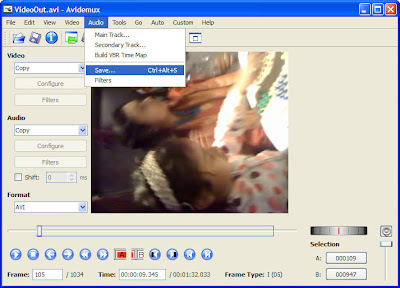
Open your audio file using Audacity
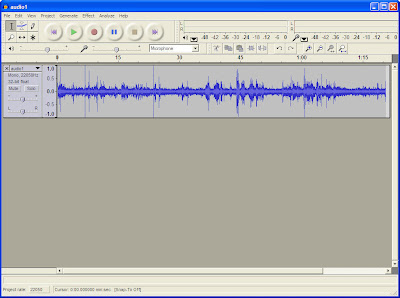
and make changes to your audio by reducing Noise, adding/reducing gain, or add an additional musical Soundtrack to the original Audio.
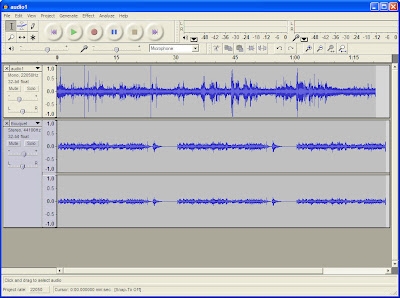
Now, it's time add the mastered audio to the video. Make sure your audio and video timelines are identical. Otherwise, you're most likely to end up with an out-of-sync Video and Audio. Go back to Avidemux and change the Audio for the Main track as follows:
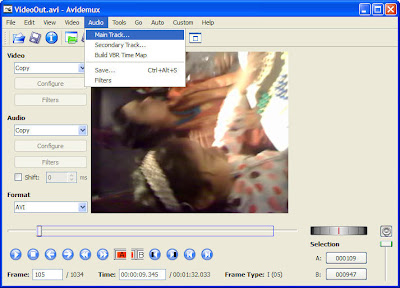
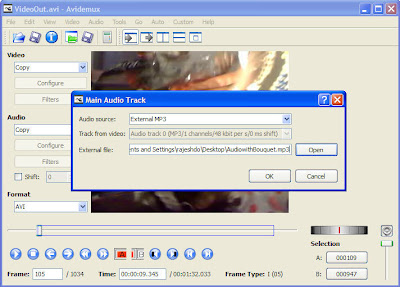
Now Save the Video file as .avi by clicking File -> Save... -> Save Video. Open the file you saving using VLC Media Player and enjoy your own Movie production. Go ahead upload it to youtube and show off to your friends and family